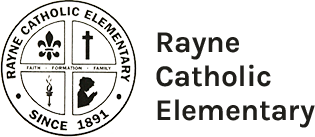Safe Environment
- A mandatory training session for all faculty, staff, and personnel who have contact with RCE students (Initial Certification 2 hour session)
- A mandatory training session for all volunteers who have contact with RCE students (e.g. volunteer coaches, cafeteria helpers, classroom helpers, etc.) (Initial Certification 2 hour session)
- A criminal background check along with fingerprinting will be conducted on all faculty, staff, and personnel (such as coaches, substitutes, etc.) who have contact with our children.
- A criminal background check will be conducted on volunteers who have unsupervised contact with our children.
- All volunteers who have contact with students must complete a Volunteer Profile.
- Mandatory training of ALL volunteers, faculty, staff, and personnel must be updated yearly (Re-Certification 1 hour session)
As part of the ongoing mission of the safety of our children here in the Diocese of Lafayette, the following information is provided to assist volunteers on how to access initial and continuing education courses.
Initial Safe Environment Courses:
Pre-registration is required PRIOR to attending an in-person session. This can be done by visiting www.virtus.org.
Initial Safe Environment Instructions
Continuing Safe Environment Courses:
Only those individuals who have completed an INITIAL (in person) training are eligible for online recertification.
Visit www.virtus.org to access or create your account. Virtus assigns a yearly course every January.
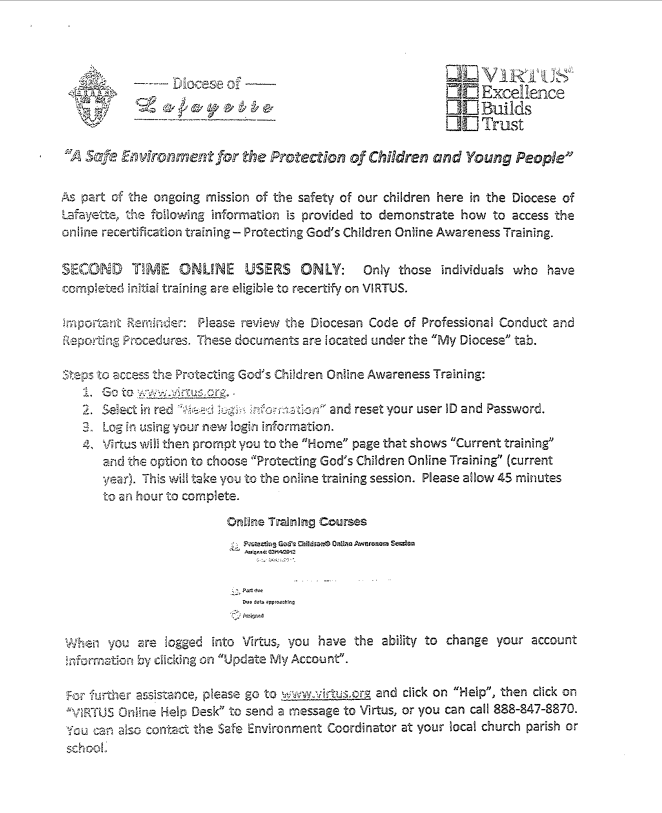
Our school safe environment coordinator will communicate any upcoming courses offered along with registration instructions, which can also be located in FACTS under resource documents.